Microsoft Word vs. Google Docs: Which is the best word processor?

Introduction:
Microsoft Word and Google Docs are two of the leading word processing programs on the market. With their extensive features and capabilities to create, edit and share documents, they are popular among users worldwide. In this article, we will make a detailed comparison between Microsoft Word and Google Docs to find out which of the two programs is the best word processor. We will look at various aspects such as features, ease of use, collaboration, availability and integrations. So let's dive in and find out which program comes out on top!
1. Features:
Microsoft Word offers a comprehensive set of features that go far beyond the basics of word processing. Word allows users to create professional formatting, complex tables, charts, macros, and more. The software also offers a wide range of fonts, styles, and formatting options to give documents a customized look. These extensive features make Microsoft Word particularly attractive to professionals who need advanced formatting capabilities.
Google Docs, on the other hand, relies on a sleeker and more minimalist user interface. It focuses on the essential word processing features while still providing a solid foundation for creating and editing documents. While Google Docs doesn't offer as many advanced features as Word, it still includes basic formatting options, image and table insertions, and bullet and numbering features.
2. Ease of use:
Microsoft Word has been an established program for many years and provides a familiar user interface for most users. The menus, toolbars, and ribbons are well organized and allow for intuitive use. Users who are already familiar with other Microsoft Office applications will quickly find their way around and make the most of Word's extensive features.
Google Docs, on the other hand, relies on a minimalist user interface that focuses on the essentials. The interface is uncluttered and easy to use, which is especially beneficial for users who prefer a less cluttered work environment. New users can quickly familiarize themselves with the interface and use basic word processing functions without much difficulty.
3. Collaboration:
Real-time collaboration is a deciding factor for many users when choosing a word processor. Both Microsoft Word and Google Docs offer collaboration features that allow multiple users to work on a document simultaneously.
In Microsoft Word, collaboration is done through OneDrive integration. Users can store documents in the cloud and work on them simultaneously with other users. Word offers features such as simultaneous editing, adding comments, tracking changes and the ability to share documents with others. OneDrive integration also makes it easy to access documents from multiple devices.
Google Docs, on the other hand, has a clear advantage in terms of seamless collaboration and real-time updates. Multiple users can work on a document at the same time, and changes are automatically synced and displayed in real time. Collaborative editing in Google Docs enables effective collaboration and facilitates the exchange of ideas and feedback between team members.
4. Availability:
Availability on different platforms plays an important role when choosing a word processor. Microsoft Word is part of the Microsoft Office suite and is available on multiple platforms, including Windows, Mac, iOS, and Android. It also offers a desktop version for Windows and Mac. This broad support allows users to use Microsoft Word on their preferred devices, regardless of operating system or device.
Google Docs, on the other hand, is a cloud-based application that can be used through the web browser on any device with an internet connection. There are also mobile apps for iOS and Android that allow seamless use of Google Docs on smartphones and tablets. The cloud-based nature of Google Docs means that users can access and edit their documents from any device, with no installation or updating required.
5. Integrations:
Integration with other tools and services is another important factor when choosing a word processor. Microsoft Word offers deep integration with other Microsoft Office applications such as Excel and PowerPoint. This allows for the smooth exchange of data and content between different Office programs. Word also supports integration of third-party add-ins that allow users to extend the functionality of Word. There are add-ins for various purposes, such as grammar checking, thesaurus features, tables of contents, and more.
Google Docs, on the other hand, integrates seamlessly with other Google tools like Google Sheets, Google Slides and Gmail. For example, users can insert spreadsheets from Google Sheets directly into a Google document or embed files from Google Drive into Google Docs. These integrations make it easier to collaborate and share information between different Google applications and services.
Conclusion:
After a comprehensive comparison between Microsoft Word and Google Docs, we can conclude that both word processors have their own strengths and advantages. Microsoft Word offers advanced features, extensive formatting capabilities, and deep integration with other Microsoft Office applications. It is especially suitable for professional users who need extensive formatting and advanced features.
On the other hand, Google Docs stands out for its ease of use, seamless real-time collaboration and cloud-based nature. It offers a simple and minimalist user interface that enables smooth collaboration and easy access to documents from different devices. Google Docs is well suited for users who prefer a straightforward word processing environment and value collaborative editing and real-time updates.
Ultimately, the choice between Microsoft Word and Google Docs depends on the user's individual needs and preferences. If advanced formatting capabilities, rich features and deep integrations are required, Microsoft Word is the best choice. For users who want a user-friendly, minimalist interface and smooth, real-time collaboration, Google Docs is the better option.
It's also important to note that both programs have their merits and are well-suited for certain uses. It's entirely possible that some users will use both programs depending on the needs of their project or collaboration. In such cases, they can get the best of both worlds by combining the rich features of Microsoft Word with the easy collaboration of Google Docs.
Overall, both Microsoft Word and Google Docs offer top-notch word processing services. The choice between the two depends on individual requirements, preferred user interface, features needed, and collaboration. Both programs can meet the needs of individuals, students, professionals, and teams, and efficiently support document creation and editing.
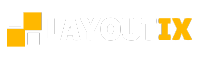




Comments
Leave your comment